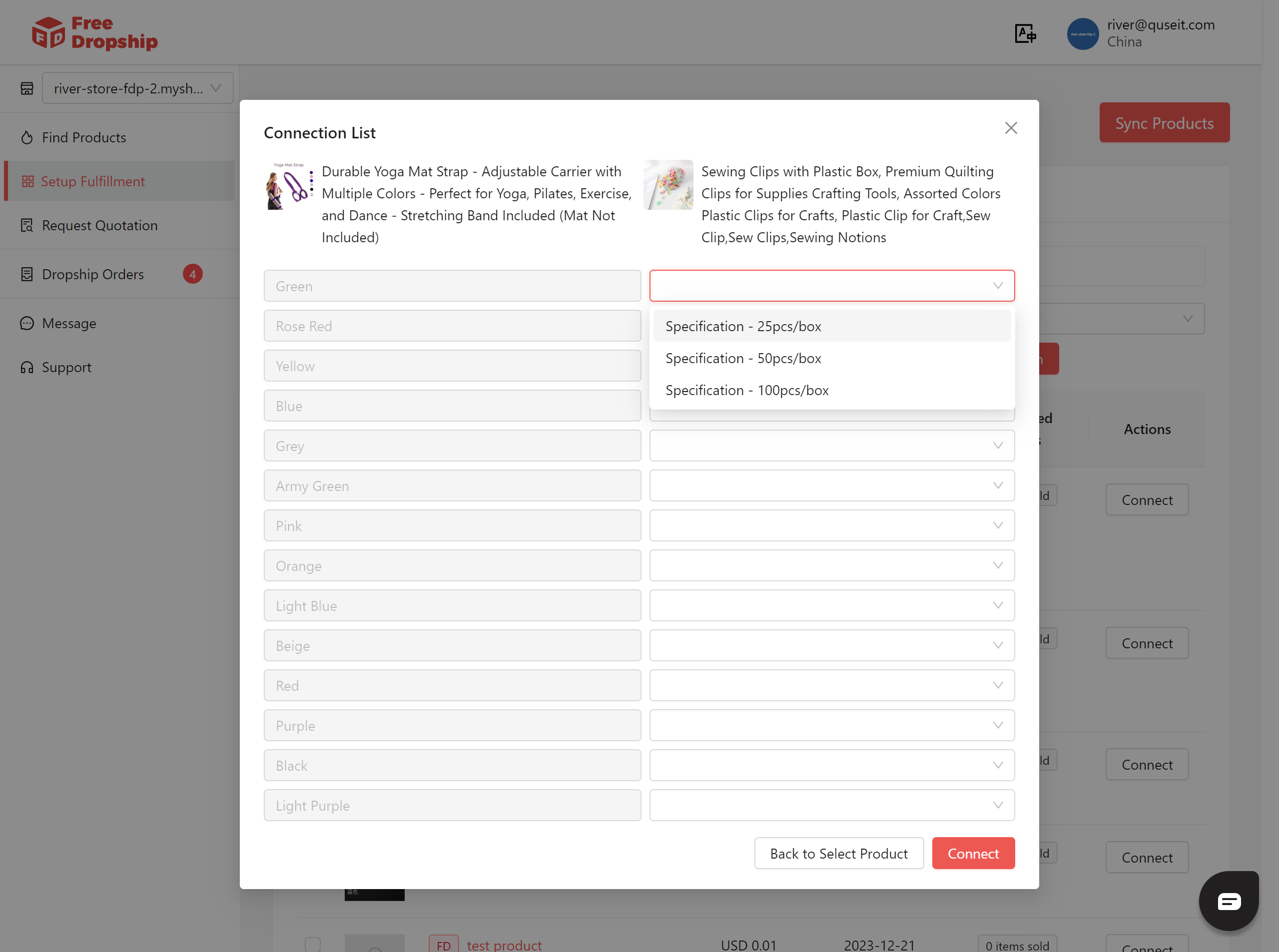How to match the right products on Freedropship when there are products available?
1-Find All Store Products on Setup Fulfillment page, where all products that are “active” in the Shopify store are placed.
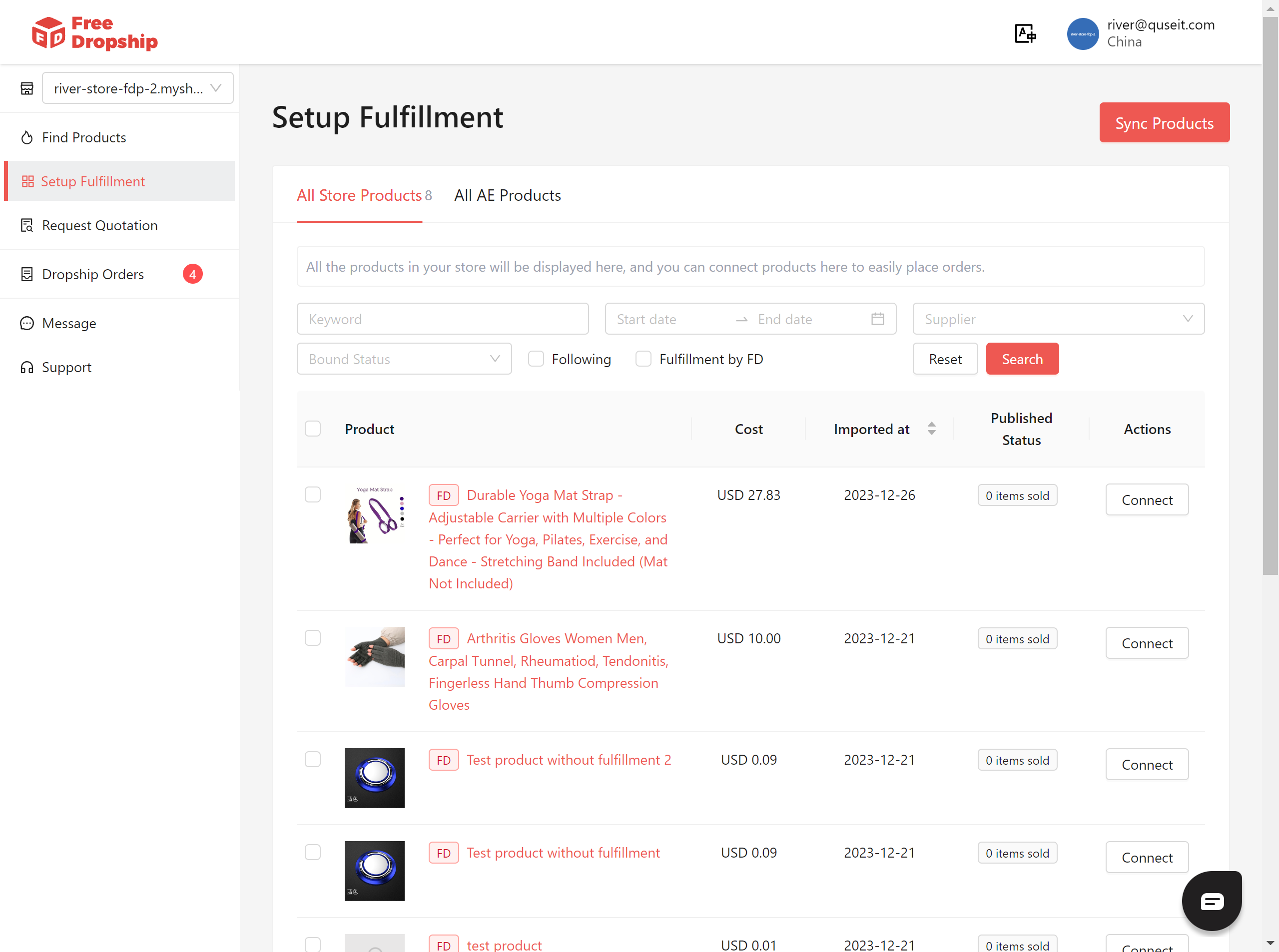
3-Click on “Connect” to connect or update the connection.
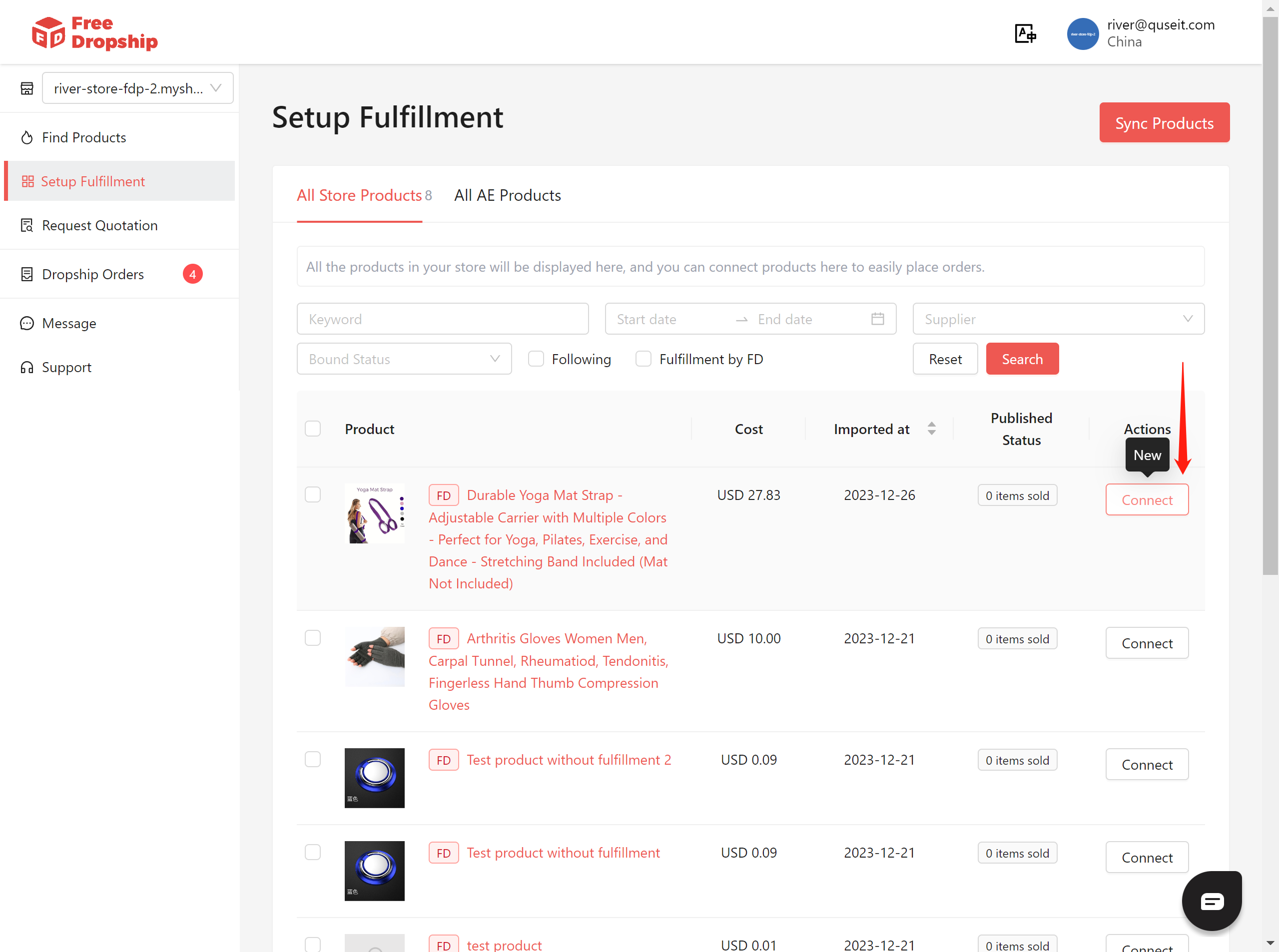
4-You can search the product, and connect Freedropship products.
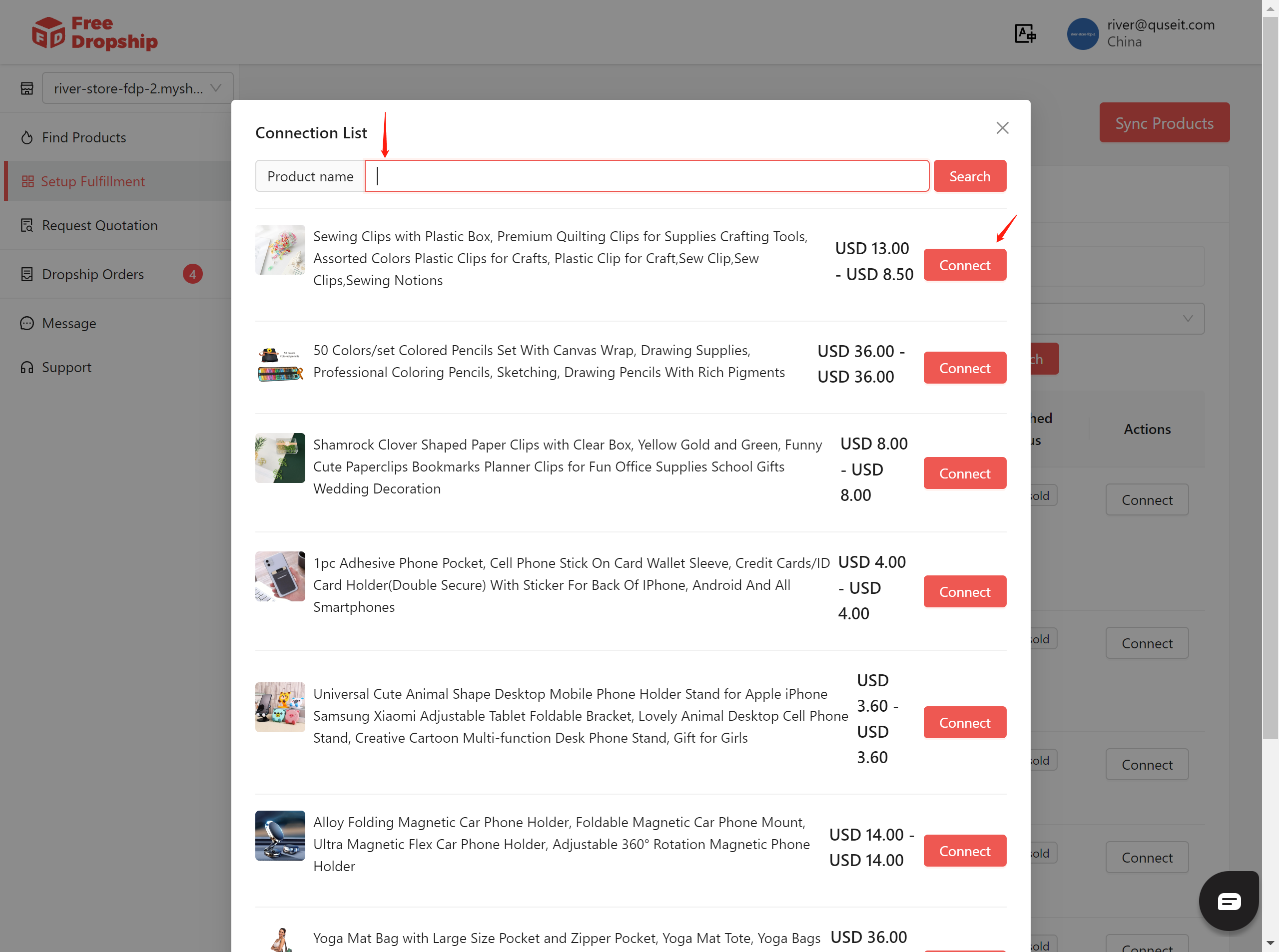
5-The left side displays the specifications of the current store products, and the right side shows the products from Freedropship.